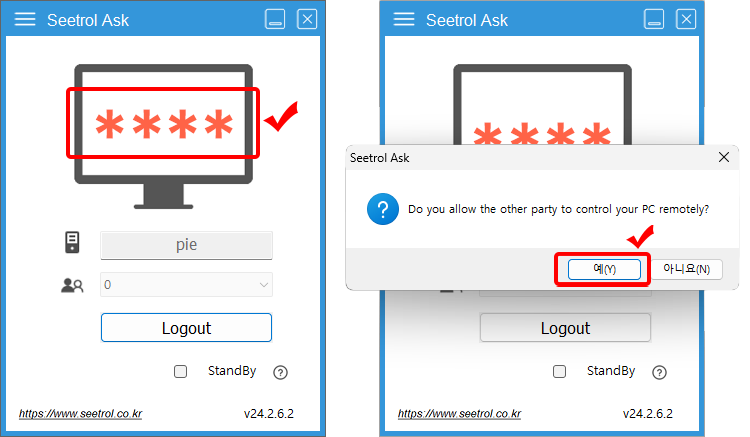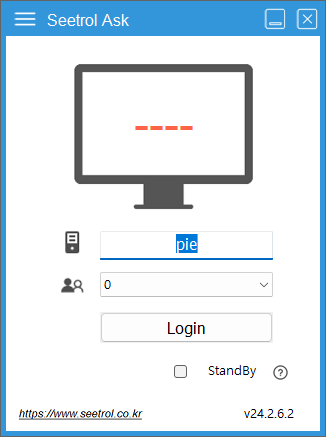-

Available Time for Remote Assistance System :
Monday through Friday 9:00 to 18:00 -

Contact : +82-31-252-9137
How to install this remote program
How to use the remote program
-
1. Run the remote program on the desktop.
If you can not find the icon below, please install and use the remote program.
-
2. Write "pie" in the Server box and press the Login button.

-
3. Your ID will appear and Remote Assistance will be requested. Press "Yes(Y)" to allow remote control request.